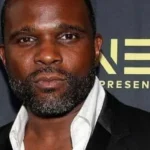In the competitive laptop market, few debates are as interesting as Cube Thinker i35 vs Microsoft Surface Book. At first glance, the two devices target completely different buyers—one is a budget-friendly Chinese ultrabook, while the other is Microsoft’s premium 2-in-1 flagship. Yet, in 2025, the Cube Thinker i35’s sharp 3K display, slim all-metal build, and ~$600 price tag make it a surprising alternative to the much costlier Surface Book.
So, which laptop really delivers the best value for money in 2025? Let’s dig deeper.
Quick Comparison Table
| Feature | Cube Thinker i35 | Microsoft Surface Book |
|---|---|---|
| Display | 13.5” 3000×2000 3K IPS touchscreen | 13.5” / 15” PixelSense (3000×2000 / 3240×2160) |
| Processor | Intel Core M3 (fanless) | Intel Core i5 / i7 |
| RAM | 8GB | 8GB – 16GB |
| Storage | 256GB SSD | 128GB – 1TB SSD |
| GPU | Integrated Intel HD | Intel HD + optional NVIDIA GPU |
| Price (2025) | ~$500–$600 | ~$1,200–$2,000 |
| Build Quality | All-metal, slim | Premium magnesium alloy, detachable 2-in-1 |
| Extras | Fingerprint reader, partial Surface Pen support | Full Surface Pen & Dial support, detachable screen |
Design & Build Quality
-
Cube Thinker i35: Offers a unibody aluminum design that feels premium despite its budget price. Its look is inspired by the Surface lineup but lacks the detachable hinge mechanism.
-
Microsoft Surface Book: Famous for its magnesium alloy chassis, unique fulcrum hinge, and detachable tablet mode. Tailored for professionals who need flexibility.
Verdict: The Surface Book is more versatile, but the Cube Thinker i35 gives you excellent premium looks at a fraction of the cost.
Display Comparison
-
Cube Thinker i35: Features a 13.5-inch 3K (3000×2000) IPS panel with sharp text, good brightness (~350 nits), and wide viewing angles. Perfect for students, office tasks, and streaming.
-
Microsoft Surface Book: Its PixelSense display delivers higher brightness (~450–500 nits), color accuracy (99% sRGB), and full stylus/pen pressure sensitivity—making it ideal for designers and illustrators.
Verdict: For everyday users, the Thinker i35 punches way above its weight. For creative professionals, Surface Book’s superior calibration wins.
Performance & Hardware
-
Cube Thinker i35: Powered by Intel Core M3, it handles web browsing, Office apps, Zoom, and light multitasking. However, it struggles with video editing, 3D rendering, or modern gaming.
-
Microsoft Surface Book: With Core i5/i7 CPUs and optional NVIDIA GPU, it easily manages Adobe Creative Suite, CAD software, coding, and even mid-tier gaming.
Verdict: Casual/light users will be fine with the Thinker i35. Power users and professionals should choose the Surface Book.
Battery Life & Portability
-
Cube Thinker i35: Lasts ~6–8 hours on mixed usage (browsing, streaming, office work).
-
Microsoft Surface Book: Delivers ~10–12 hours, with detachable flexibility for travel and note-taking.
Verdict: The Surface Book clearly wins in endurance.
Software, Updates & Support
-
Cube Thinker i35: Ships with Windows 10/11 but limited global warranty and support. Updates depend on Microsoft, but after-sales service is inconsistent outside China.
-
Microsoft Surface Book: Regular firmware updates, strong warranty, and full Microsoft ecosystem integration.
Verdict: Microsoft wins easily for long-term reliability.
Price & Value
-
Cube Thinker i35: ~$500–$600 in 2025, making it one of the most affordable premium-feeling laptops.
-
Microsoft Surface Book: $1,200–$2,000 depending on specs. Expensive but with unmatched features for pros.
Verdict: For budget buyers, the Thinker i35 is unbeatable. For professionals, the Surface Book justifies its price.
Pros & Cons
Cube Thinker i35
✅ Affordable price
✅ Crisp 3K display
✅ Slim, all-metal design
✅ Fingerprint reader
❌ Weaker Core M3 performance
❌ Shorter battery life
❌ Limited support outside Asia
Microsoft Surface Book
✅ Premium detachable design
✅ Superior battery life
✅ Core i5/i7 performance + GPU option
✅ Best stylus and creative workflow support
❌ Expensive (2–3× the i35)
❌ Overkill for casual users
Who Should Buy Which in 2025?
-
Cube Thinker i35 → Students, office workers, casual users, and anyone seeking a stylish yet affordable laptop for daily tasks.
-
Microsoft Surface Book → Creatives, coders, designers, and professionals who need raw power, pen accuracy, and longevity.
Final Verdict
If value means “premium looks and display quality for the lowest possible price” → Cube Thinker i35 wins.
If value means “long-term performance, versatility, and professional-grade features” → Microsoft Surface Book wins, even with its higher cost.
In 2025, the Cube Thinker i35 stands out as one of the best budget Surface Book alternatives, but Microsoft’s flagship remains the king for serious professionals.
FAQs
1. Does the Cube Thinker i35 fully support the Surface Pen?
Partial support only. It lacks the same precision and pressure sensitivity as the Surface Book.
2. Is the Cube Thinker i35 good for gaming?
No. It’s best for light use. The Surface Book with NVIDIA GPU is far superior for gaming.
3. How long does the Cube Thinker i35 battery last compared to Surface Book?
Around 6–8 hours vs 10–12 hours on the Surface Book.
4. Which is better for students in 2025?
The Cube Thinker i35 is more practical and budget-friendly for basic study needs.
5. Is Cube Thinker i35 reliable long-term?
Yes for casual use, but heavy users may find performance limiting after 2–3 years.
Read Also: Business Casual Teens: Style Guide for Work, School & Internships (2025)